Business Matters Volume 32 Issue 3
2018-08-13
TAXATION
We Owe How Much? ... OUCH!

Manage cash flow better by projecting future tax liabilities.
Unforeseen circumstances often leave owner-managers short of the cash needed to pay federal and provincial taxes. Unfortunately, many owner-managers consider unpaid tax bills to be the same as unpaid trade credit. They are not. Unpaid taxes can cause a lot of problems. Ensuring funds are available to pay obligations to the Canada Revenue Agency (CRA) should be a top priority for any business, whether incorporated or a sole proprietorship.
Withholding Taxes
Every self-employed business owner or owner-manager is obligated to collect GST as well as deductions for employment insurance, Canada Pension Plan, and income taxes. These amounts are collected “in trust” from the employee or client on the understanding that the funds will be remitted to the CRA on their behalf. In theory, the business should just collect the money and set it aside in a separate account until the required filing date. However, it is often all too tempting to use the “in trust” funds as working capital and assume sufficient cash flow will be generated when accounts receivable are collected or additional cash sales occur. This may be fine in theory, but in practice the necessary funds are rarely available. For a corporation, it is particularly important to note that directors could be held personally liable for the unpaid “in trust” taxes.
Income Tax Payable
Income tax payable at the end of the year, whether for corporate tax or income tax owing on self-employed earnings, is another area that is problematic for many. The major issue for most businesses is that they are unable to project the amount of taxable income that will be earned by year end and thus cannot anticipate the amount of income tax owed. As a result, when taxes are due, there may be insufficient funds available to make the payment.
To make matters worse, many corporations are required to pay the taxes owing within two or three months of the corporate year end. Owner-managed businesses may have difficulty finalizing their year ends and providing such information to their CPA in a timely manner. Thus, year-end taxes and the instalment could be owing at practically the same time. This creates incredible cash flow issues for corporations that have a large corporate tax liability at the end of the fiscal year and then have to make a large instalment payment.
The reverse can also occur. A taxpayer remits large amounts in instalment payments throughout the year based on the prior year’s tax liability only to discover at the end of the current fiscal year that the corporation made little profit or suffered a loss and therefore owed much less than the sum of the instalment payments already made. In such instances, the CRA may owe the business thousands of dollars that could have been used within the business but is not refunded until the actual filing of the tax returns.
The CRA Holds All the Cards
The CRA determines when taxes should be paid. If instalment payments are not paid, the business must endure non-deductible interest for late payment. On the other hand, if the instalment payments are made and the business does not have a tax liability, the CRA has held onto funds that could have alleviated cash flow. The CRA pays interest on overpayments, but only on the amount of tax owing at the time of filing, not on the entire amount of the overpayments. Also, the CRA charges the taxpayers arrears interest at 6% while the interest rate on taxpayer overpayments are only calculated at 2%.
Business owners need money on hand to pay tax instalments.
Take Charge
Business owners need to have sufficient funds on hand to make payments when due. To minimize the risk of insufficient funds, management must take into account not only the withholding tax requirement but also the need to minimize instalment payments and/or interest charges on the funds needed to make the corporate tax instalments.
The following procedures provide a way to anticipate future obligations:
- After your CPA has provided the corporate income tax return for the last fiscal year, ask them to provide and review a printout of the required instalment payment amounts and due dates. If your profits are expected to be about the same in the coming year, those amounts will approximate the instalment amounts required.
- Project the anticipated monthly or quarterly profits from the first of the new fiscal year. Since most administrative costs are usually constant from year to year, the task is reduced to projecting sales, estimating the cost of goods sold, and determining the gross margin at the monthly or quarterly interval. Once the estimated gross margin is known, simply deducting the administration cost should provide a reasonable estimated profit before income taxes.
- Review these projections with your CPA. Input regarding potential bonuses and capital cost allowances combined with knowledge of corporate tax rates will provide better insight into the probable tax liability for the end of the fiscal year. By default, this information will determine the instalment amounts required.
The process of deriving this information will be of value to your business by:
- ensuring a better understanding of your business cycle
- providing insight into periodic profits and losses and thus any potential income tax liability
- projecting the estimated GST/ITCs and withholding taxes that will be due
- providing indicators of when cash flow may be tight
- reducing the uncertainly as to the amount of income tax instalments and thereby providing a reasonable payment schedule for corporate income tax
- lessening the impact of non-deductible interest and/or penalties on amounts due but unpayable because
- of inadequate cash flow
- reducing the probability of scrutiny by the CRA because of late payments
The Present Guides the Future
If management makes reviewing financial statements an integral part of their work cycle, not only will they benefit the future by understanding the present, they will also be better able to sleep at night knowing their cash flow needs are under control.
TECHNOLOGY
The Eyes Have IT

Better ways of viewing computer screens can reduce eye strain and increase productivity.
Regardless of occupation, we all spend an inordinate amount of time staring at computer, laptop or smartphone screens. The result is often eye strain known clinically as computer vision syndrome (CVS). Researchers suggest that between 50% and 90% of individuals who work with monitors for more than two hours a day suffer some form of symptom.
Shifting Focus
Working in front of a computer monitor stresses the eye muscles because our eyes move across the screen in the same way over and over again. Regardless of whether your eyes are jumping between screens or moving between the screen and a document on your desk, your eye muscles become fatigued. The need of the eyes to constantly shift focus and direction plus the monitor’s flickering, contrast, and glare just adds to the stress on the eye that creates eye strain.
The Age Factor
Eye stress is also affected by age. As individuals move past 40, there is a noticeable degradation in the ability to focus on close objects. This change (called presbyopia) is a normal aging process that can usually be compensated for with eyeglasses, contact lenses, or surgery. If you do not correct presbyopia, you will be bothered by headaches and eye strain. Constant use of monitors without appropriate compensations increases problems with colour perception, blurred vision, double vision, dryness, red eyes, eye irritation, headaches, neck or back pain.
Correctly position the monitor.
Relieving the Symptoms
Experts indicate the following processes are helpful for reducing CVS:
- Correctly position the monitor. The best position is straight ahead and tilted slightly down. This reduces the need to force the eye muscles to pull the eye up. The top of the computer monitor should not be higher than the level of your eyes.
- Blink more. Those working with monitors blink five times per minute versus a normal blink rate of 12 times per minute. Thus, the eye does not produce the tears that help prevent inflammation by keeping open the oil-secreting glands in the eyelids.
- Place the monitor (including your smartphone) from 45 to 76 centimetres (18-30 inches) away from your eyes and tilt your screen to avoid glare from overhead lights. Glare creates eye strain.
- Close the blinds, reduce back and side light and consider a matte screen filter.
- Consider using computer eyeware. There are numerous and conflicting articles as to whether “computer glasses” designed to better read the monitor and to reduce the blue light emanating from the screen are beneficial. Check with your optometrist as to whether there would be any benefit in having prescription “computer glasses” before buying those online bargains.
- Give your eyes a rest. The Mayo clinic suggests observing the 20/20 rule. Every 20 minutes look at an object that is at least 20 feet (six metres) away for 20 seconds to relieve the stress on the eye muscles and thereby reduce the progression of nearsightedness (i.e., the inability to see far-away objects clearly)
- Consider changing the monitor’s display settings. Increasing the font size will reduce eye strain as will changing the contrast level on the monitor. Believe it or not, the best setting for using a monitor is the tried-and-true black text on a white background. Reducing the monitor’s brightness level to replicate a standard piece of office paper is a preferred standard. For those using more than one monitor, ensure that both are matched to the same settings.
- Size counts. Buy a monitor that is at least 19 inches with anti-reflective surfaces. If within the budget, upgrade monitors to UHD.
- Reduce “visual noise.” Blue light is what makes the screen look better, but it is also harder on the eyes. The Canadian Association of Optometrists states:
Computer screens and other digital devices emit significant amounts of blue light and people are spending more and more hours looking at them. The high energy blue-light waves scatter more in the eye and [the eye] is not as easily focused. This scatter creates “visual noise” that reduces contrast and can contribute to digital eye strain.
The solution is to reduce the blue light emitting from the screen by reducing the brightness.
Eye Management
At the moment, there is no scientific evidence to suggest that constantly staring at monitors has any long-term impact on vision. However, from a productivity standpoint, eye strain and its accompanying maladies affect daily performance. To improve performance, owner-managers should review their computer location, office lighting and the other factors noted above to create a more comfortable and effective work environment. In addition, staff should be encouraged to have annual eye examinations and create work schedules that include breaks to reduce time staring at the computer.
Marketing
Your Window to the World
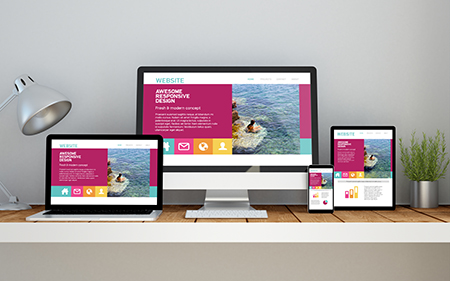
If your company does not already have a website, now is the time.
Having a website is essential because so many potential customers are connected to the Internet. Statistics confirm this: by the end of 2017, an estimated 95% of the North American population was connected to the Internet. The volume of print advertising has declined and digital advertising has grown. Your potential customers are looking to the Internet for information.
Developing a website for your company requires careful thought about the words and images that carry your message. There is a temptation to do the design and write the copy yourself, but if this is not your area of expertise, it is better to go to an experienced website designer. If the website looks amateurish, you will too.
Web Address
Get a memorable domain name for your website. A complete URL (Uniform Resource Locator) incorporates your domain name (i.e., the unique identifier of your company's website) along with other detailed information to create a “web address” that directs a browser to a specific page online called a web page.
Content
An experienced website designer will tell you what information is necessary to present your business. Addresses, contact numbers, hours of operation, etc. are essential, but it is important to keep text to a minimum. Present information in a simple, short, quickly readable style that can be easily scanned and absorbed.
Your type of business determines the content of your web pages.
Your type of business determines what you should put on your web pages. For example, if your business is home renovation, include pictures of the insides and outsides of completed homes.
Contact information should be prominently displayed. Include a link from your address to maps that can easily be downloaded to smartphones.
Make it easy for your website visitors to get prices, place an order, visit the nearest store, or do whatever is necessary to move them toward a sale. The greater the expectations for the website, the more is required in the structure of the design. For instance, placing an order requires a payment method and the additional security necessary to protect the client and your business from hackers. You need to secure your site with an SSL certificate to encrypt the two-way communication between your business and the customer. If you want to be able to accept orders and payment online, be sure the way your site handles or stores customer payment information complies with PCI DSS (Payment Card Industry Data Security Standard) requirements.
Social Media
Determine whether you want to integrate your website into other social media platforms such as Twitter, Facebook or LinkedIn. Such connections will increase your exposure to various social and age demographics. Make sure the content of your website is always fresh and relevant to your business; without regular updating, the site and the extended platforms will not be able to maintain interest.
More and more smartphones and tablets are using the web. Computer-based access is not mainstream anymore. Statistics demonstrate that individuals who access a website by tablet or smartphone are intent on shopping — now. Thus, your website design must adapt to the screen size used by the visitor; this is called “responsive web design.”
Final Review
Once the website is designed, have it tested by a third party unfamiliar with your company and products or services to critique the website’s ease of use. A few areas to consider include:
- grammar and spelling
- cultural or gender sensitivity
- ease of navigation through the links
- interactivity with the user
- correctness of contact numbers, email addresses, business location
- ease of access from various devices
Hosting
A webhost is a service company that gets your newly designed website onto the Internet and makes it findable. The hosting company will also maintain the website. Good hosting is essential to ensure fast access to your homepage. Slow response time will not only turn potential clients away but will also affect your ranking with search engines. (Many search engines use algorithms to detect loading speed.) If your site access time is slow, the system simply relegates your site to a less desirable ranking. Search engines also use other information in your web pages, including embedded data that is not visible to the end-user, such as meta tags, to help visitors find the content they are looking for. Some of the major search engine providers, such as Google, offer Search Engine Optimization (SEO) tools to help website owners identify potential issues that may result in a lower ranking.
Updating
Website design is not a one-time process. You will need to maintain the website and update it on a regular basis to keep customers interested and to promote new products or services. Your website designer should become familiar with not only your products and services but how much time they need to maintain your site.
Moneysaver
The Little Black Book of Scams

A few common-sense strategies can protect your business from external fraud.
Scams and frauds are probably as old as humanity, but recently they have taken a new turn with the arrival of the Internet and the development of sophisticated telecommunications technology. The Government of Canada has reacted by setting up the Canadian Anti-Fraud Centre, and the Competition Bureau has published a valuable handbook called The Little Black Book of Scams (full text available at www.competitionbureau.gc.ca), which describes 12 important classes of scam and how to protect yourself against them.
Included below are five scams of special concern to small-business owners.
-
Business Scams
- In the directory scam, your company receives a proposal for a listing or advertisement in a magazine or business directory. Someone then calls to confirm the address and billing information. Accounts payable soon receives an official-looking invoice and unwittingly pays.
- The office supply scammer bills your company for paper, toner, etc. you did not order.
- In the health-and-safety products scam, someone pretending to be a government inspector will tell you that you need to replace outdated first-aid kits or safety equipment.
How to Protect Yourself
Create a list of regular suppliers; any new names should be questioned by the accounts payable staff. Because scammers can create company names and logos that look genuine, staff should look closely at all incoming invoices to verify dates, account numbers and other identifying information. The number of persons authorized to pay bills should be limited, since scams are sometimes committed by an employee conspiring with an external fraudster.
Senior executives can be the target of special scams.
-
CEO Scams
Persons who have signing authority for large sums of money or report directly to the CEO are particularly common targets for this scam. The scam occurs when the CEO or other senior executive is known to be away from the office on a business trip. After hacking your email server, the scammer sends an email or other communication allegedly from the absent executive saying extra funds are needed immediately to close a deal, secure a contract, or take advantage of an unexpected opportunity. The email will ask that the money be sent to a third-party account.
How to Protect Yourself
Secure your computer systems with strong passwords and up-to-date antivirus software from a reputable supplier. Validate the request. Check the email for spelling and grammar mistakes and use of the language uncharacteristic of a native speaker or your executive. Have a standard, multi-level process for signing off on wire transfers. Remember, a wire transfer is cash; recovery is virtually impossible. Limit the amount of information available to the public about your key employees.
-
Sale of Merchandise Scams
If you market online, you need to be aware of scammers posing as buyers of your product. A scammer will agree to buy your product and pay through PayPal or an email money notification claiming the payment is pending and will be released after you provide a tracking number. Since a tracking number is usually only created when the purchase is being shipped, the product is on the way to the buyer before you find out the payment-pending notification was fake.
The scammer might also tell you the payment cannot go through because of some problem with your PayPal or bank account and you will have to pay a fee to get another account to complete the transaction. The generous scammer offers to pay the fee now if you will transfer or wire the fee amount to a false bank account. Now you will not only lose the product and the payment, you will also lose the fee. The scammer may also simply use a stolen credit card number, issue a fraudulent cheque or make a fake money transfer.
How to Protect Yourself
Beware of buyers who are geographically distant with unverifiable email addresses. Never send money to get money.
-
Door-to-Door Scams
These scams are committed on by fraudsters seeking charitable donations or claiming to be selling maintenance or other services. These scammers are often very aggressive, very articulate, and know every trick of persuasion in the book.
How to Protect Yourself
Do not make a quick decision no matter how great the pressure. Do some research on the charity or maintenance company. Get their address. Get the name of the person making the sales call and call the charity or company to make sure the person you talked to actually represents them. Do not let strangers see any company documents such as receipt forms that could give them information about your company. Do not sign anything. Make sure your employees know you have a procedure in place to review any proposals that come through the door.
-
Identity Theft
Identity theft is the theft of a person's unique identifiers such as a Social Insurance Number (SIN), passport or driver’s licence, as well as personal information such as bank account or credit card numbers, birth date, signature, address, mother’s maiden name, user names and passwords. Possession of this information enables the scammer to assume the victim's identity and transact as if they were that person.
How to Protect Yourself
Shred and destroy documents with sensitive information. Destroy redundant IT equipment, especially hard drives and other storage media. Never use SIN numbers as a filing system. Never send personal identifiers or sensitive personal information by email, text message or give it to unknown callers over the phone. And (it cannot be said too often) always use strong passwords for all online accounts.
You Cannot Be Too Careful
Fraud, whether committed by an employee or by an outside scammer, can destroy a business. As technology changes and scammers become more sophisticated, owner-managers must protect their businesses even more. Constant vigilance is a low price to pay for keeping your business safe.
Disclaimer: BUSINESS MATTERS deals with a number of complex issues in a concise manner; it is recommended that accounting, legal or other appropriate professional advice should be sought before acting upon any of the information contained therein.
Although every reasonable effort has been made to ensure the accuracy of the information contained in this letter, no individual or organization involved in either the preparation or distribution of this letter accepts any contractual, tortious, or any other form of liability for its contents or for any consequences arising from its use.
BUSINESS MATTERS is prepared bimonthly by the Chartered Professional Accountants of Canada for the clients of its members.
Richard Fulcher, CPA, CA – Author; Patricia Adamson, M.A., M.I.St. – CPA Canada Editor.
Contact us: patricia@adamsonwriters.ca
